How to automatically update WordPress plugins
We all love WordPress plugins they make the tough task easy for us which could be only possible for coders and designers, but updating WordPress plugins every week or 1-2 times in a week is very annoying.Every WordPress user uses many WordPress plugins and updating the plugins regularly is necessary.
As we know that WordPress can update automatically itself and you don’t have to worry about the core updates of WordPress.So is that possible to enable the automatically update of WordPress plugins too? and the answer is yes.The way of working on WordPress is changing day by day and we have to change yourself too.
In this tutorial of how to automatically update WordPress plugins, we have shared the best methods of enabling the automatically update of WordPress plugins.
Steps to automatically update WordPress plugins
There are two methods to enable automatically update WordPress plugins, the first one is adding some codes or scripts on your website and the other is to using WordPress plugins.
1.Setup Automatically Update WordPress Plugin Using Script
In the first step, you can easily enable the automatically update WordPress plugins by just adding a line of code to your theme’s functions.php file.
[mkdf_highlight background_color=”#43cb83″ color=”Black”]add_filter( ‘auto_update_plugin’, ‘__return_true’ );[/mkdf_highlight]
This filter tells WordPress automatic updater to automatically install plugin updates when they’re available.
To updating WordPress themes you can add another code.
[mkdf_highlight background_color=”#43cb83″ color=”Black”]add_filter( ‘auto_update_theme’, ‘__return_true’ );[/mkdf_highlight]
Source: WPbeginner
2.Using WordPress plugins
The Second step to enable the automatically update WordPress plugins is using WordPress plugins.If you’re not good in coding and want an easy way then you can use any plugin.You can also select the specific plugin which you don’t want to update.
1.Advanced Automatic Updates
Advanced Automatic Updates adds extra options to WordPress’ built-in Automatic Updates feature. On top of security updates, it also supports installing major releases, plugins, themes, or even regular SVN checkouts!
If you’re working on a WordPress Multisite install, it will properly restrict the options page to your Network Admin.So you don’t have to worry about anything with this plugin.This is a free plugin and has more than 100,000 active installs.
2.Automatic Plugin Updates
Similar to “Advanced Automatic Updates”, this plugin can do the same thing for you.With Automatic plugin updates, you are no longer need to update the plugins manually.Every time any plugin release their update, it can download and install the new version of the plugin.
The best thing about this plugin is if you have plugins that you don’t want automatically updated those can be excluded from being automatically updated on the settings page for this plugin. The plugin also enables email alerts being sent for automatic plugin updates.
3.Auto Update
Auto update is an another WordPress plugin which enables the automatically update WordPress plugins which are installed on your website.This plugin claims to update the WordPress core minor as well as major updates, Themes, and Plugins too.
How to Rollback to a Previous Version
So you don’t like the new update of the WordPress plugin or facing incompatibility with the new version of the plugin.This situation usually arises when you enable the automatic plugin update, but don’t worry there is an easy way to rollback to the previous version of plugins.
WP Rollback WordPress plugin
This plugin can quickly and easily rollback any theme or plugin from WordPress.org to any previous (or newer) version without any of the manual fuss.Works just like the plugin updater, except you’re rolling back (or forward) to a specific version. No need for manually downloading and FTPing the files or learning Subversion. This plugin takes care of the trouble for you.
Note: It is suggested that you should create the backup of the files before using this plugin.This ensures zero data loss or site downtime.Developers don’t provide assurances, guarantees, or warranties that the plugin, theme, or WordPress version you are downgrading to will work as you expect. Use this plugin at your own risk.


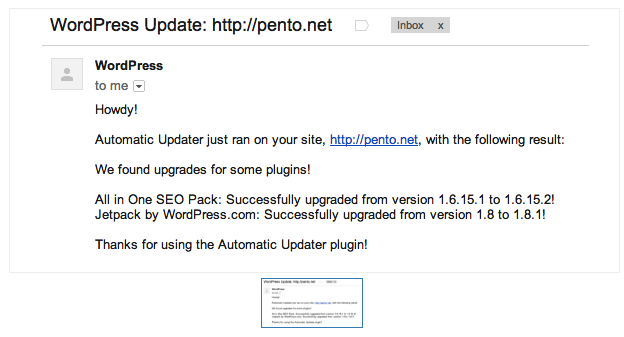
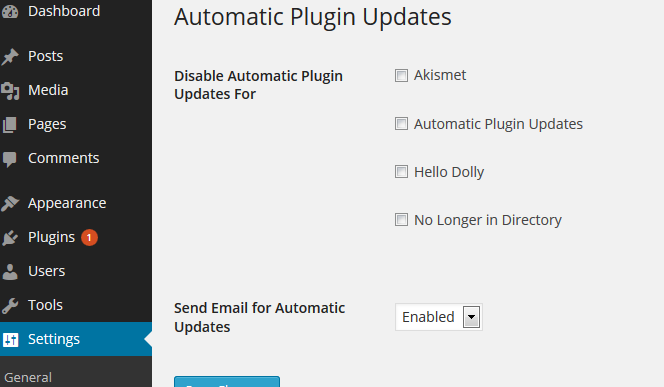


Are You Looking for SEO Services in India? Hi I am Raj, I am not a company but a freelancer.
500-hour (200 Hour + 300 Hour) residential Ashtanga Vinyasa yoga teacher training courses in India with Yoga Alliance certification at yoga school Tattvaa Yogashala, Rishikesh.
Yoga Teacher Training in Rishikesh || Hatha Yoga Teacher Training in India
300-hour residential Ashtanga Vinyasa yoga teacher training courses in India with Yoga Alliance certification at yoga school Tattvaa Yogashala, Rishikesh.
Yoga Teacher Training in Rishikesh || Hatha Yoga Teacher Training in India
200-hour residential new to ashtanga yoga teacher training course in India with Yoga Alliance USA RYT 200 Certification at Yoga School Tattvaa Yogashala, Rishikesh
Yoga Teacher Training in Rishikesh || Hatha Yoga Teacher Training in India
Tattvaa Yogashala offers the opportunity to journey into the depths of your yoga practice. Located in Rishikesh, the yoga capital of the world, on the banks of the holy Ganges River, our school offers a natural haven for those who seek an experience and environment in which to evolve in body, mind and spirit. We are globally known for world class Yoga Teacher Training in Rishikesh, India.
Yoga Teacher Training in Rishikesh || Hatha Yoga Teacher Training in India
Yoga is a type of physical, mental, and spiritual discipline that originated in ancient India. It focuses on breathing techniques, meditation, and posture. Someone who practices yoga typically performs poses with the aim of bringing the mind and body into a state of complete relaxation.
Uttarakhand Tour Package
Uttarakhand Tour Package – The Amazing Uttarakhand provides all type of Packages in Uttarakhand like Honeymoon tour, Trekking Packages, family tour packages.
Uttarakhand Tour Package | Family Tour Packages for Nainital | Nainital Tour Package for Family | Nainital tour Package | Nainital Honeymoon Package | Nainital Family Tour Package
Yoga Teacher Training in India
Vishwa Shanti Yoga School is Rys 200 and Rys 300 conducting affordable intensive residential 200, 300, and 500-hour hatha yoga teacher training international certification courses affiliated with Yoga Alliance USA in Rishikesh, India for beginners, intermediate to advanced level yoga practitioners. The Program includes of few Ashtanga yoga sequences.
yoga teacher training rishikesh | 200 hour yoga teacher training india | 200 hour yoga teacher training rishikesh | 300 hour yoga teacher training india | 300 hour yoga teacher training in rishikesh | 500 hour yoga teacher training in india | 500 hour yoga teacher training in rishikesh | oldest yoga school in rishikesh | yoga school rishikesh | yoga school india | best yoga school in india | best yoga school rishikesh
We offer Yoga teacher training in Rishikesh, designed for beginners to advanced yoga practitioners, with international yoga certifications (RYT 200 & RYT 500) recognized by Yoga Alliance.
Yoga Teacher Training in Rishikesh || 200 Hour Yoga Teacher Training India || 300 Hour Yoga Teacher Training India || 500 Hour Yoga Teacher Training India || 200 Hour Yoga Teacher Training Rishikesh || 300 Hour Yoga Teacher Training Rishikesh || 500 Hour Yoga Teacher Training Rishikesh
Tour Venture India located in Haridwar of Uttarakhand is travel agent (agency) that offers you all kinds of trip around India be it pilgrimage tour, adventure and nature travel, trekking, water sports, family trip.
Travel Agency in Uttarakhand || Travel Agents in India
Abhayaranya Yoga Ashram, a retreat center in India, offers yoga, meditation and Ayurveda focussed health & wellness programs in Rishikesh in the foothills of the Himalayas.
Yoga Retreats in Rishikesh || 200 Hour Yoga Teacher Training in India || Yoga Teacher Training in India || 300 Hour Yoga Teacher Training in India || 500 Hour Yoga Teacher Training in India