How to Fix the WordPress White Screen of Death
Staring at the blank website pages is annoying. It is also not so good for business. But, you don’t have to be demotivated as white screen of death is a common phenomenon often faced by WordPress website users.
Why it happens all the time? There are several reasons behind WordPress White Screen Death. For the 70% cases, it is found either plugins error or exhausted memory limit is causing this trouble. So far, we have detected 10 possible solutions to fix WordPress White Screen of Death.
The solutions discussed here could be tried by both “tech” and “non-tech” people. However, there is still an option to use WordPress support services or seek similar professional help.
How to Fix the WordPress White Screen of Death
1. Use a backdoor to Reach Admin Panel
The first concerned thing should be gaining access to admin panel. If you have an access to the admin panel then it is well and good. Otherwise, you will need a backdoor, such as an FTP client to access the admin panel.
Transmit and Filezilla is two popular FTP clients we recommend to you.
2. Disable Plugins
Bad plugins are the usual culprit of this issue. Sometimes bad plugins, not updated plugins, and or plugins from unauthorized sources can lead to White Screen of Death. If this is the case, you have to access to the admin and deactivate al of the plugins at once. If it resolves the issue, take your time and activate one by one plugin to detect the faulty one.
3. Back to the Default Theme
Sometimes, installation of an incompatible theme can cause the white screen of death issue. To resolve this issue you can replace the current theme with a default one. To do so, you have to access admin panel and select “Themes” from Appearance menu and activate any other theme or default one.
If changing the theme resolves your issue, then you have to change the previously selected theme or check into the code, if there is anything missing.
4. Missing or Renamed Theme Directory
Missing from theme directory or renamed of theme directory could happen while cloning the database. This might as well lead to the white screen of death.
To solve this issue, get access to your admin area and you may recognize theme directory may not exist. So, install the default theme or download a fresh one to retrieve the site.
5. WordPress Debugging
If the common tricks like plugin or theme removal have not worked, then you may need some genuine help. We suggest you switch to the debugging system.
How? Just open the wp-config.php file of the site and you will find:
[mkdf_custom_font content_custom_font=”define( ‘WP_DEBUG’, false )” custom_font_tag=”h2″ font_family=”Courier New” font_size=”” line_height=”” font_style=”normal” text_align=”left” font_weight=”” color=”Red” text_decoration=”none” letter_spacing=””]
replace “false” with “true” and now you will find the white page is filled up with information like what is the issue with a clear note of who is causing the trouble.
6.Increase Memory Limits
When allotted memory limits are exhausted, it could result in white screen death. To extend memory limit open the wp-config.php file and add the following code:
[mkdf_custom_font content_custom_font=”define( ‘define( ‘WP_MEMORY_LIMIT’, ‘64M’);” custom_font_tag=”h2″ font_family=”Courier New” font_size=”” line_height=”” font_style=”normal” text_align=”left” font_weight=”” color=”Red” text_decoration=”none” letter_spacing=””]
If this trick doesn’t work, then you can add following code to your .htaccess file:
[mkdf_custom_font content_custom_font=”Php_value memory_limit 64M” custom_font_tag=”h2″ font_family=”Courier New” font_size=”” line_height=”” font_style=”normal” text_align=”left” font_weight=”” color=”Red” text_decoration=”none” letter_spacing=””]
In case, if you do not have the .htaccess file, you have the option to open php.ini file and add the following code:
[mkdf_custom_font content_custom_font=”Memory_limit = 64M” custom_font_tag=”h2″ font_family=”Courier New” font_size=”” line_height=”” font_style=”normal” text_align=”left” font_weight=”” color=”Red” text_decoration=”none” letter_spacing=””]
7. Failed Auto-Update
Auto update is a remarkable feature of WordPress. Sometimes, unwanted interruption in auto-update process can cause White Screen of Death issue.
To fix this issue, open the root directory and look for a .maintenance file. If you encounter .maintenance file, delete it promptly. If you are frequently facing auto-update issues, we will suggest you switch into manual update process.
8. File Permission Troubles
The chances of causing white screen of death due to file permission issues are rare. But, it is always good to learn something advanced.
With SSH access to the server, you may apply WordPress rules using following commands:
sudo find . -type f -exec chmod 664 {} +
sudo find . -type d -exec chmod 775 {} +
sudo chmod 660 wp-config.php
[mkdf_custom_font content_custom_font=”sudo find . -type f -exec chmod 664 {} +” custom_font_tag=”h2″ font_family=”Courier New” font_size=”” line_height=”” font_style=”normal” text_align=”left” font_weight=”” color=”Red” text_decoration=”none” letter_spacing=””]
[mkdf_custom_font content_custom_font=”sudo find . -type d -exec chmod 775 {} +” custom_font_tag=”h2″ font_family=”Courier New” font_size=”” line_height=”” font_style=”normal” text_align=”left” font_weight=”” color=”Red” text_decoration=”none” letter_spacing=””]
[mkdf_custom_font content_custom_font=”sudo chmod 660 wp-config.php” custom_font_tag=”h2″ font_family=”Courier New” font_size=”” line_height=”” font_style=”normal” text_align=”left” font_weight=”” color=”Red” text_decoration=”none” letter_spacing=””]
If working with code make you feel scared, take some professional help from WordPress service providers.
9. Hosting Issues
Poor hosting systems or shared hosting system could lead to the white screen of death. In shared servers, many sites fight for resources. In this case, try to maximize memory limit by adding following code to wp-config.php:
[mkdf_custom_font content_custom_font=”define( ‘WP_MEMORY_LIMIT’, ‘64M’); ” custom_font_tag=”h2″ font_family=”Courier New” font_size=”” line_height=”” font_style=”normal” text_align=”left” font_weight=”” color=”Red” text_decoration=”none” letter_spacing=””]
But, our best suggestion is to switch the hosting provider.
10.The site is Hacked
Hackers are another reason for white screen of death. Well, his is not a very common reason, but when you are unable to detect the real issue, you may need to consider this option also.
In this case, we are sorry to admit that there is no definite way to fix a hacked site.
Thought Summary
White screen of death is not as terrifying as it looks like but it is not good either. Always check your site whether it is showing a white screen, it is definitely not good for UX or your business. You can try all of the 10 methods to resolve this issue without paying extra bucks to any WP service providers.
Let us know if you need further clarification on any step.


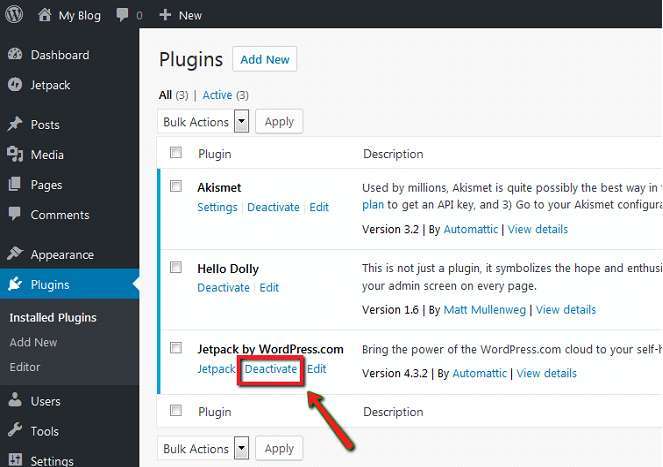
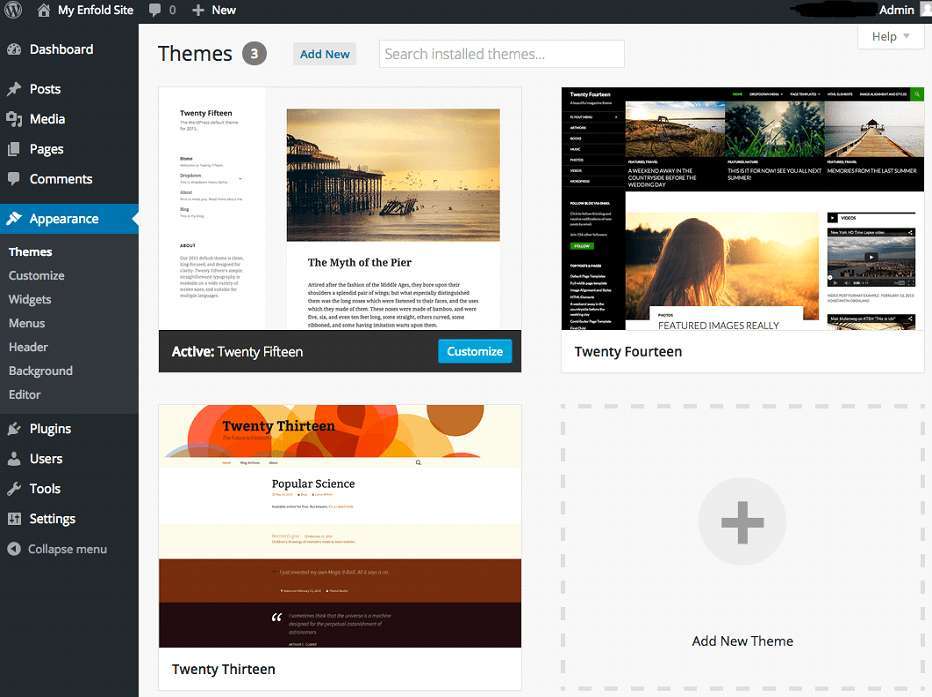
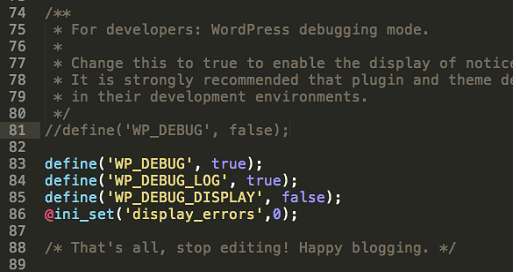
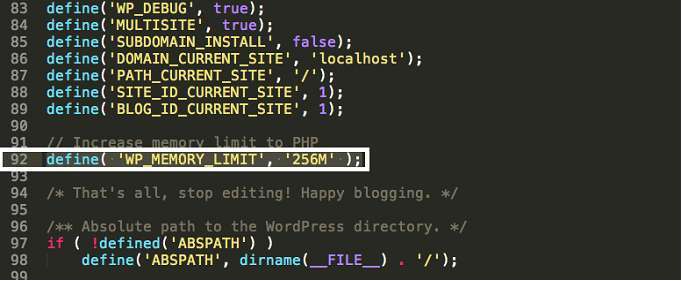
Thank you for sharing such a wonderful informative article. I’ve been having same problem this past two weeks. Anyways, I will try this later on. I hope it works.
Are You Looking for Content Writing in India? Hi I am Gamala, I am not a company but a freelancer.
Are You Looking for Website Designing in India? Hi I am Raj, I am not a company but a freelancer.
Are You Looking for SEO Services in India? Hi I am Raj, I am not a company but a freelancer.
500-hour (200 Hour + 300 Hour) residential Ashtanga Vinyasa yoga teacher training courses in India with Yoga Alliance certification at yoga school Tattvaa Yogashala, Rishikesh.
Yoga Teacher Training in Rishikesh || Hatha Yoga Teacher Training in India
300-hour residential Ashtanga Vinyasa yoga teacher training courses in India with Yoga Alliance certification at yoga school Tattvaa Yogashala, Rishikesh.
Yoga Teacher Training in Rishikesh || Hatha Yoga Teacher Training in India
200-hour residential new to ashtanga yoga teacher training course in India with Yoga Alliance USA RYT 200 Certification at Yoga School Tattvaa Yogashala, Rishikesh
Yoga Teacher Training in Rishikesh || Hatha Yoga Teacher Training in India
Tattvaa Yogashala offers the opportunity to journey into the depths of your yoga practice. Located in Rishikesh, the yoga capital of the world, on the banks of the holy Ganges River, our school offers a natural haven for those who seek an experience and environment in which to evolve in body, mind and spirit. We are globally known for world class Yoga Teacher Training in Rishikesh, India.
Yoga Teacher Training in Rishikesh || Hatha Yoga Teacher Training in India
Yoga is a type of physical, mental, and spiritual discipline that originated in ancient India. It focuses on breathing techniques, meditation, and posture. Someone who practices yoga typically performs poses with the aim of bringing the mind and body into a state of complete relaxation.
Uttarakhand Tour Package
Uttarakhand Tour Package – The Amazing Uttarakhand provides all type of Packages in Uttarakhand like Honeymoon tour, Trekking Packages, family tour packages.
Uttarakhand Tour Package | Family Tour Packages for Nainital | Nainital Tour Package for Family | Nainital tour Package | Nainital Honeymoon Package | Nainital Family Tour Package
Yoga Teacher Training in India
Vishwa Shanti Yoga School is Rys 200 and Rys 300 conducting affordable intensive residential 200, 300, and 500-hour hatha yoga teacher training international certification courses affiliated with Yoga Alliance USA in Rishikesh, India for beginners, intermediate to advanced level yoga practitioners. The Program includes of few Ashtanga yoga sequences.
yoga teacher training rishikesh | 200 hour yoga teacher training india | 200 hour yoga teacher training rishikesh | 300 hour yoga teacher training india | 300 hour yoga teacher training in rishikesh | 500 hour yoga teacher training in india | 500 hour yoga teacher training in rishikesh | oldest yoga school in rishikesh | yoga school rishikesh | yoga school india | best yoga school in india | best yoga school rishikesh
We offer Yoga teacher training in Rishikesh, designed for beginners to advanced yoga practitioners, with international yoga certifications (RYT 200 & RYT 500) recognized by Yoga Alliance.
Yoga Teacher Training in Rishikesh || 200 Hour Yoga Teacher Training India || 300 Hour Yoga Teacher Training India || 500 Hour Yoga Teacher Training India || 200 Hour Yoga Teacher Training Rishikesh || 300 Hour Yoga Teacher Training Rishikesh || 500 Hour Yoga Teacher Training Rishikesh
Abhayaranya Yoga Ashram, a retreat center in India, offers yoga, meditation and Ayurveda focussed health & wellness programs in Rishikesh in the foothills of the Himalayas.
Yoga Retreats in Rishikesh || 200 Hour Yoga Teacher Training in India || Yoga Teacher Training in India || 300 Hour Yoga Teacher Training in India || 500 Hour Yoga Teacher Training in India
Tour Venture India located in Haridwar of Uttarakhand is travel agent (agency) that offers you all kinds of trip around India be it pilgrimage tour, adventure and nature travel, trekking, water sports, family trip.
Travel Agency in Uttarakhand || Travel Agents in India