How To Install and Use Monarch WordPress Plugin

As I told you in my previous post that monarch is the best Social Sharing WordPress plugin which is very beautiful and clean and also helps to increase your social engagement.
How To Install Monarch WordPress Plugin
Before installing Monarch WordPress Plugin, you have to purchase a licensed version from Elegant theme.
Step 1.After downloading the monarch WP plugin, click on the plugins>>Add New.
Step 2.After the click on the Add new option, a new page will open with the option of upload plugin.You have to Click on the “upload plugin” button.
Step 3.After the proceeding 2nd step, a new page will open from where you can upload Monarch file named Monarch.zip.Plugin file must be in the .zip folder and do not extract the .Zip folder.
Step 4.Now Click on the activate option to activate your Monarch plugin.If you see the error related to Plugin installation Failed then contact with the elegant themes.
How To Use Monarch WordPress Plugin
After the installing Monarch WordPress Plugin, now its time to setup Monarch Plugin to add the social sharing and following button in your WordPress blog.
Click on the tools>>Monarch Setting from the left sidebar menu (See the ScreenShot ).
Monarch Social sharing have two main options first is Social Sharing and second is Social following.
1.Setup of Social Sharing Button
Step 1.Set location of Social Sharing button.
In the first step, you have yo select a location or more than one locations.
To set location of the Monarch Social Sharing button go to Tools>>Monarch Settings>>Social Sharing>>Locations
Select any location from these five Sidebar, inline, pop-up, Fly in, media.You can select more than 1 location.
Step 2.Add Networks
After first step now choose the social networks where you want to allow readers to share like Facebook, Google plus, Twitter and others.
Step 3.Choose icon style, icon shape, color, outer text and other settings from options of Sidebar, Inline, Pop-up, Fly in, On media.
2.Setup of Social Following Button
Setting up social following button allow you to add social following button in the sidebar.
1.Now open the social following page by click on the tools>>Monarch Settings>>Social Following.
2.Add Social Networks which social networks you want to show, for Example, see my blog’s sidebar.
3.You can select the option to set manually number of followers or Get counts via API.
4.After selecting the networks, enter the URL of your pages in the front of the social networks icons.
5.Open Widget option from your WordPress dashboard and drag the Monarch Social Follow widget where you want to show these buttons.
If you’re looking to purchase this plugin then read its review here MONARCH BEST SOCIAL SHARE AND FOLLOW WORDPRESS PLUGIN


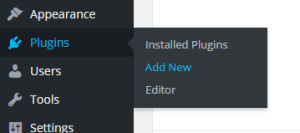
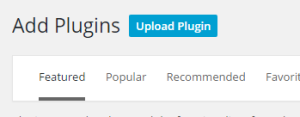
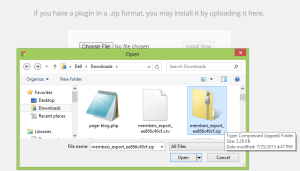
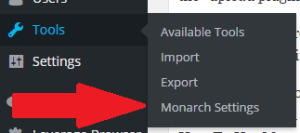

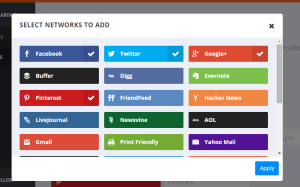
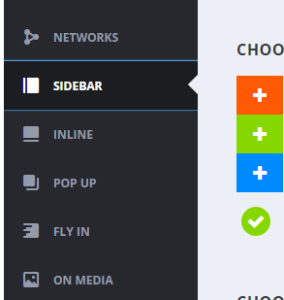
Such a nice tutorial….i was confused how to use it as yesterday I installed it.
Thnx
I have purchased Monarch social media plugin but don’t know how to use it but thank you so much HTP team for creating this tutorial.
Are You Looking for SEO Services in India? Hi I am Raj, I am not a company but a freelancer.
Are You Looking for Website Designing in India? Hi I am Raj, I am not a company but a freelancer.
Are You Looking for Content Writing in India? Hi I am Gamala, I am not a company but a freelancer.
Tattvaa Yogashala offers the opportunity to journey into the depths of your yoga practice. Located in Rishikesh, the yoga capital of the world, on the banks of the holy Ganges River, our school offers a natural haven for those who seek an experience and environment in which to evolve in body, mind and spirit. We are globally known for world class Yoga Teacher Training in Rishikesh, India.
Yoga Teacher Training in Rishikesh || Hatha Yoga Teacher Training in India
200-hour residential new to ashtanga yoga teacher training course in India with Yoga Alliance USA RYT 200 Certification at Yoga School Tattvaa Yogashala, Rishikesh
Yoga Teacher Training in Rishikesh || Hatha Yoga Teacher Training in India
300-hour residential Ashtanga Vinyasa yoga teacher training courses in India with Yoga Alliance certification at yoga school Tattvaa Yogashala, Rishikesh.
Yoga Teacher Training in Rishikesh || Hatha Yoga Teacher Training in India
500-hour (200 Hour + 300 Hour) residential Ashtanga Vinyasa yoga teacher training courses in India with Yoga Alliance certification at yoga school Tattvaa Yogashala, Rishikesh.
Yoga Teacher Training in Rishikesh || Hatha Yoga Teacher Training in India
Yoga is a type of physical, mental, and spiritual discipline that originated in ancient India. It focuses on breathing techniques, meditation, and posture. Someone who practices yoga typically performs poses with the aim of bringing the mind and body into a state of complete relaxation.
Yoga Teacher Training in India
Vishwa Shanti Yoga School is Rys 200 and Rys 300 conducting affordable intensive residential 200, 300, and 500-hour hatha yoga teacher training international certification courses affiliated with Yoga Alliance USA in Rishikesh, India for beginners, intermediate to advanced level yoga practitioners. The Program includes of few Ashtanga yoga sequences.
yoga teacher training rishikesh | 200 hour yoga teacher training india | 200 hour yoga teacher training rishikesh | 300 hour yoga teacher training india | 300 hour yoga teacher training in rishikesh | 500 hour yoga teacher training in india | 500 hour yoga teacher training in rishikesh | oldest yoga school in rishikesh | yoga school rishikesh | yoga school india | best yoga school in india | best yoga school rishikesh
We offer Yoga teacher training in Rishikesh, designed for beginners to advanced yoga practitioners, with international yoga certifications (RYT 200 & RYT 500) recognized by Yoga Alliance.
Yoga Teacher Training in Rishikesh || 200 Hour Yoga Teacher Training India || 300 Hour Yoga Teacher Training India || 500 Hour Yoga Teacher Training India || 200 Hour Yoga Teacher Training Rishikesh || 300 Hour Yoga Teacher Training Rishikesh || 500 Hour Yoga Teacher Training Rishikesh
Tour Venture India located in Haridwar of Uttarakhand is travel agent (agency) that offers you all kinds of trip around India be it pilgrimage tour, adventure and nature travel, trekking, water sports, family trip.
Travel Agency in Uttarakhand || Travel Agents in India
Abhayaranya Yoga Ashram, a retreat center in India, offers yoga, meditation and Ayurveda focussed health & wellness programs in Rishikesh in the foothills of the Himalayas.
Yoga Retreats in Rishikesh || 200 Hour Yoga Teacher Training in India || Yoga Teacher Training in India || 300 Hour Yoga Teacher Training in India || 500 Hour Yoga Teacher Training in India