How to set up and use a custom short URL for WordPress
We all use short Url for our website and their promotions, Short URLs are more easy to manage than simple URLs.Even Google love short URL because it makes easy to index links from social networks.URLs help describe the content, but are lengthy and are not easy to share on emails, web pages, and especially social media services like Facebook and Twitter.
Short links help to track every click when anyone clicks on the link and that makes it more useful for market researchers and for SEOs.Because of these benefits of Short URL, now many major brands using custom shortURLs for the website and for the promotions of the website.Today in this tutorial we’re going to share the method of “how to set up and use a custom short URL for WordPress”.
What Is Custom Short URL?
Custom Short URL is the short URL which shows your website name in the short URL.Many Major websites use custom short URL for the branding of the website.The New York times uses nyti.ms, TechCrunch uses tcrn.ch, and WPBeginner uses wpbeg.in the domain name for shorter customised URLs.
Short URL are made of the short name of websites like Facebook’s FB.You can also use a custom short URL for your website for the branding and promotion of your website.This tutorial of “how to set up and use a custom short URL for WordPress” will help you to setup a custom short URL for your website.
Step 1.Purchase a Cheap Short Domain
Before setting up the custom short URL for your website, you have to purchase a good one for your website which indicates your website name and identity.You can purchase a short domain name which has short name of your website or domain written in the short form.
If you don’t have any idea about the which short domain should be good for your website then you can use Domainr.com.It is the best tool which helps you to find the best short domain for your website by suggesting the short domains for your regular domain name.
Step 2.Create an Account on Bit.ly and Setup Short Domain
Once you have purchased the short domain for your website, the next step is to create a new account on bit.ly.You can create a free account on biltly and after that, you’ll be able to set up your customised short domain and can analyse the statistics on the customised short links that you create.
Now click on the setting option of bit.ly and select advanced settings and click on the “Branded Short Domains”.Now you can see an option of “Add Branded Domain”.You will see instructions on how to setup your DNS A records and point them to Bit.ly servers. Below that you can just add your branded domain name.
Step 3.Setup Your DNS A record & Point to Bit.ly
The third step is to setup your DNS record to make your Branded Short Domain point to bit.ly, to setup your DNS record you have to open the domain management page of your domain registrar’s website.
If you have purchased the domain from Godaddy which is a famous domain registrar then you can login GoDaddy account and can access the domain management page.Here is the complete information about how to add DNS A record.
Step 4.Use WP Bitly (WordPress plugin)
The second last step is using Wp bitly WordPress plugin.This plugin lets you quickly and easily access custom shortlinks which are created by using a custom domain.The best thing about this plugin is that you can easily manage, share, and track your short URLs directly from your WordPress site.
After the installation of WP bitly, you have to configure the plugin and enter the “bitly OAuth token” which You can find it by visiting your Bitly account and clicking on Settings » Advanced Settings.At the bottom of the menu, you will see a link to OAuth apps.
Step 5.Confirm the link are Working
Now after successful setup, the custom short URL on your WordPress site, now check the by click on the short link of your website.You can now share the short link on your twitter page, Facebook page.If you’re redirecting to another page then check the entered details including bitly OAuth token.



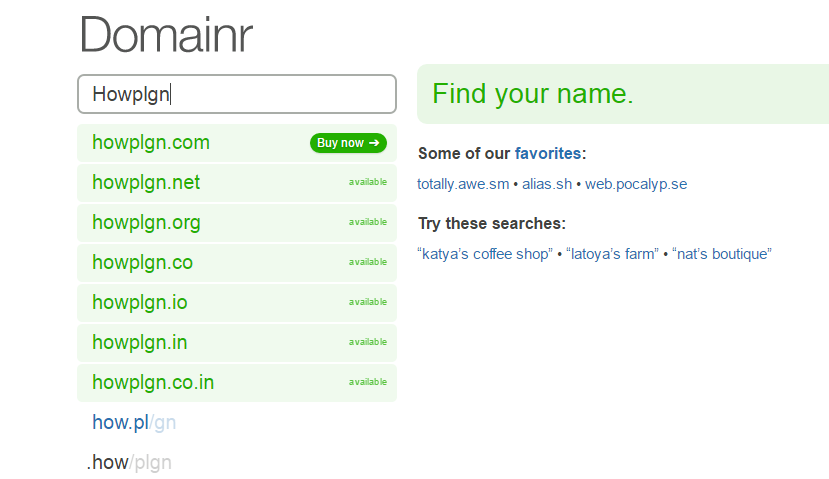
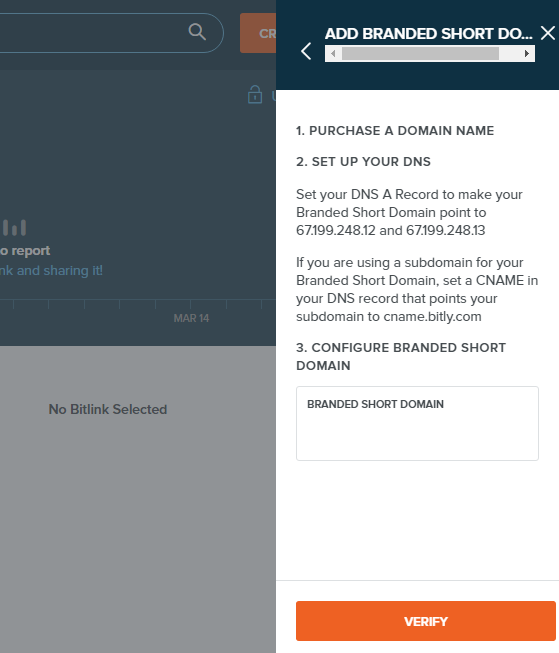
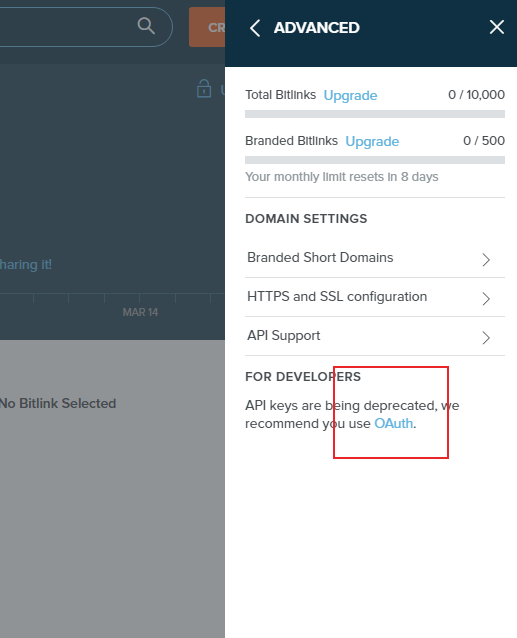

Hi,
Great article indeed.! We have used goo.gl, bit.ly for shortening the urls. And i think this idea can bring a great change for online reputation also. Thanks for the step by step procedure.
Are You Looking for SEO Services in India? Hi I am Raj, I am not a company but a freelancer.
Are You Looking for Website Designing in India? Hi I am Raj, I am not a company but a freelancer.
Are You Looking for Content Writing in India? Hi I am Gamala, I am not a company but a freelancer.
Tattvaa Yogashala offers the opportunity to journey into the depths of your yoga practice. Located in Rishikesh, the yoga capital of the world, on the banks of the holy Ganges River, our school offers a natural haven for those who seek an experience and environment in which to evolve in body, mind and spirit. We are globally known for world class Yoga Teacher Training in Rishikesh, India.
Yoga Teacher Training in Rishikesh || Hatha Yoga Teacher Training in India
200-hour residential new to ashtanga yoga teacher training course in India with Yoga Alliance USA RYT 200 Certification at Yoga School Tattvaa Yogashala, Rishikesh
Yoga Teacher Training in Rishikesh || Hatha Yoga Teacher Training in India
300-hour residential Ashtanga Vinyasa yoga teacher training courses in India with Yoga Alliance certification at yoga school Tattvaa Yogashala, Rishikesh.
Yoga Teacher Training in Rishikesh || Hatha Yoga Teacher Training in India
500-hour (200 Hour + 300 Hour) residential Ashtanga Vinyasa yoga teacher training courses in India with Yoga Alliance certification at yoga school Tattvaa Yogashala, Rishikesh.
Yoga Teacher Training in Rishikesh || Hatha Yoga Teacher Training in India
Yoga is a type of physical, mental, and spiritual discipline that originated in ancient India. It focuses on breathing techniques, meditation, and posture. Someone who practices yoga typically performs poses with the aim of bringing the mind and body into a state of complete relaxation.
Yoga Teacher Training in India
Vishwa Shanti Yoga School is Rys 200 and Rys 300 conducting affordable intensive residential 200, 300, and 500-hour hatha yoga teacher training international certification courses affiliated with Yoga Alliance USA in Rishikesh, India for beginners, intermediate to advanced level yoga practitioners. The Program includes of few Ashtanga yoga sequences.
yoga teacher training rishikesh | 200 hour yoga teacher training india | 200 hour yoga teacher training rishikesh | 300 hour yoga teacher training india | 300 hour yoga teacher training in rishikesh | 500 hour yoga teacher training in india | 500 hour yoga teacher training in rishikesh | oldest yoga school in rishikesh | yoga school rishikesh | yoga school india | best yoga school in india | best yoga school rishikesh
We offer Yoga teacher training in Rishikesh, designed for beginners to advanced yoga practitioners, with international yoga certifications (RYT 200 & RYT 500) recognized by Yoga Alliance.
Yoga Teacher Training in Rishikesh || 200 Hour Yoga Teacher Training India || 300 Hour Yoga Teacher Training India || 500 Hour Yoga Teacher Training India || 200 Hour Yoga Teacher Training Rishikesh || 300 Hour Yoga Teacher Training Rishikesh || 500 Hour Yoga Teacher Training Rishikesh
Tour Venture India located in Haridwar of Uttarakhand is travel agent (agency) that offers you all kinds of trip around India be it pilgrimage tour, adventure and nature travel, trekking, water sports, family trip.
Travel Agency in Uttarakhand || Travel Agents in India
Abhayaranya Yoga Ashram, a retreat center in India, offers yoga, meditation and Ayurveda focussed health & wellness programs in Rishikesh in the foothills of the Himalayas.
Yoga Retreats in Rishikesh || 200 Hour Yoga Teacher Training in India || Yoga Teacher Training in India || 300 Hour Yoga Teacher Training in India || 500 Hour Yoga Teacher Training in India