Advanced Guide-How to Setup Yoast SEO plugin in 2016
Yoast SEO plugin has changed over the year and become the most popular WordPress plugin.Recently Yoast SEO launched it’s new version 3.4 and this is the tutorial of how to setup Yoast SEO plugin.In this version, you can see the change in user interface, but configurations are the same.
Yoast SEO WordPress plugin is one of the well-known plugins and when we talked about best WordPress SEOseo plugin, the first name appear in the mind is the Yoast SEO.Every single user of Yoast SEO plugin found helpful when it comes to the on-page SEO.
How to Setup Yoast SEO plugin
The first step of configuring Yoast SEO is to open the dashboard of this plugin and check for the suggestion and problems regarding your website.If your dashboard showing no problem it means you can proceed to the next step.
Our website doesn’t have any problem or improvement to be done, it means our website is performing well with this plugin.
Click on the security tab where you can disable the advance feature for the guest blogger or authors.It will be helpful for those blogs which allow guest blogging or pay for writing the articles.
1.Titles and Metas
The Main configuration of the Yoast SEO plugin starts with the setup of title and meta of your website.Titles and meta section include the how your website will appear in the search result such as your website Title, meta description, focused keywords.
Click on the general tab and choose the “Title Separator“.Now go down and enable the “Readability and keyword analysis“.
-
Home Page
Under home page tab you can write the title and meta description of the home page.Title and meta description are main meta tags and essential for the optimization of your website.
-
Post Types
Under Post types tab, you can configure settings for all your posts.Similar to the home page settings, you have to set the template for the title and for the description.Enable the index your post and click on the show meta box.
You can also show or hide your article date in the snippet, but it will be helpful for a news website.If you’re running a blog or tutorial website you can disable this option.
-
Taxonomies
Taxonomies refer to tags and category, I prefer no to change anything in the taxonomies section.Select no-index for Tags and categories, but if you’re using categories as pages and want to shows categories in the interlinks then you can index your categories.
Duplication problem arises when you allow search bot to index your categories and tags and this is why we recommend you not to index categories.You can read this tutorial on how to fix duplication error in WordPress.
-
Other Settings
Under this tab, you can disable the Keyword meta tag and no-index for subpages of Archives.Google already made it officially that meta keywords are not going to work in optimization.
Its totally depend on you that how you view meta keywords and you can enable them whenever you want.
2.Social
Once you have successfully configured your Title and meta, now you have to add your website’s social networks link in the social setting tab.Configure this option will help your website to your social links in the search result.
You have to add your Facebook and twitter account details.You can also add Google plus, Pinterest, Instagram and other social networks account.
3.XML Sitemap
With this feature of Yoast SEO WordPress plugin, you don’t need other sitemap plugins or service anymore.This plugin creates XML site which is compatible with Google, bing and other search engines.Sitemap helps to index your website fast and in less time, so it is a great feature of Yoast plugin.
4.Advanced Features
The advance setting of this plugin contains breadcrumbs, permalinks, and RSS.Breadcrumbs are good for your website, it helps to enhance and make your navigation good.
-
Permalinks
A better link structure make a website more SEO friendly and to make better permalinks structure you have to change the settings under permalinks tab.WordPress defaults permalinks structure is worse, but you can configure it with the help of Yoast WordPress plugin.
See this screenshot make your permalinks structure better, so Search bot can index your website in a good manner.
-
RSS setting
RSS is helpful for your website and it is better no to change the setting of RSS.This feature of Yoast SEO plugin will help to add your content to your RSS.
5.Edit Files
This is an another great feature of Yoast SEO plugin, under this setting you can create robot.txt file and .htaccess file.This option is not for the beginner because a little mistake in the robot.txt file may affect your website SEO and .htaccess file can wipe your content.
Once you have successfully Setup Yoast SEO plugin, now it’s time to write an article and setup Yoast SEO plugin for a single post or page.In the previous version of Yoast plugin, you don’t have to write the description and title.
As you can see in the screenshot, you have to click on the Edit snippet button to open the Title and Description editor.Now add your article title, slug and description and others things are similar to an older version.
6.Readability Score
This is a new feature that can help to find out the readability score, so you can create a content for humans.This feature shows you what mistakes you have done while writing your articles such as repeated words, Flesch reading ease, and other mistakes.
So this was the tutorial on how to setup Yoast SEO plugin we hope that you like this tutorial.If you have any question or suggestion regarding how to setup Yoast SEO plugin, you can ask directly or comment below.


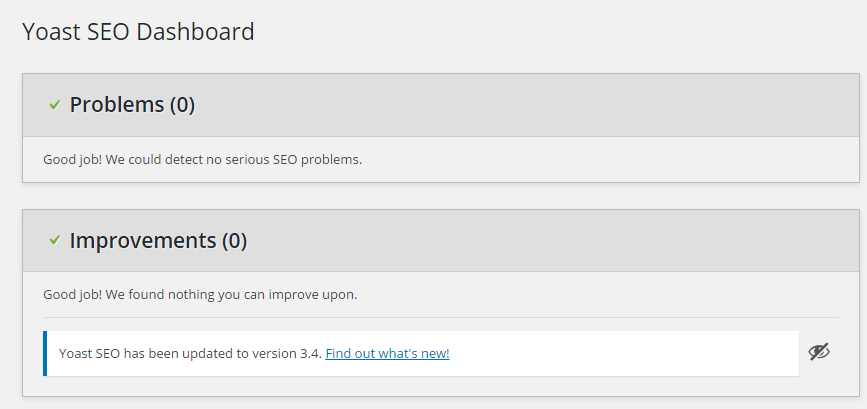
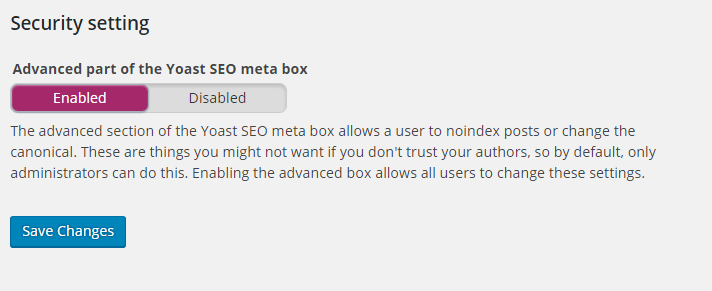
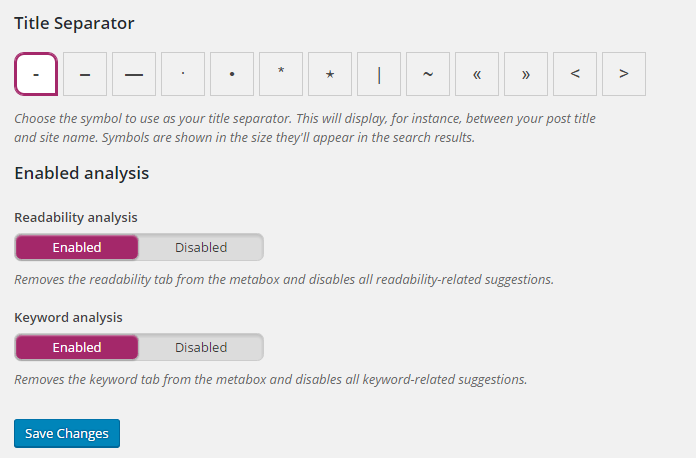
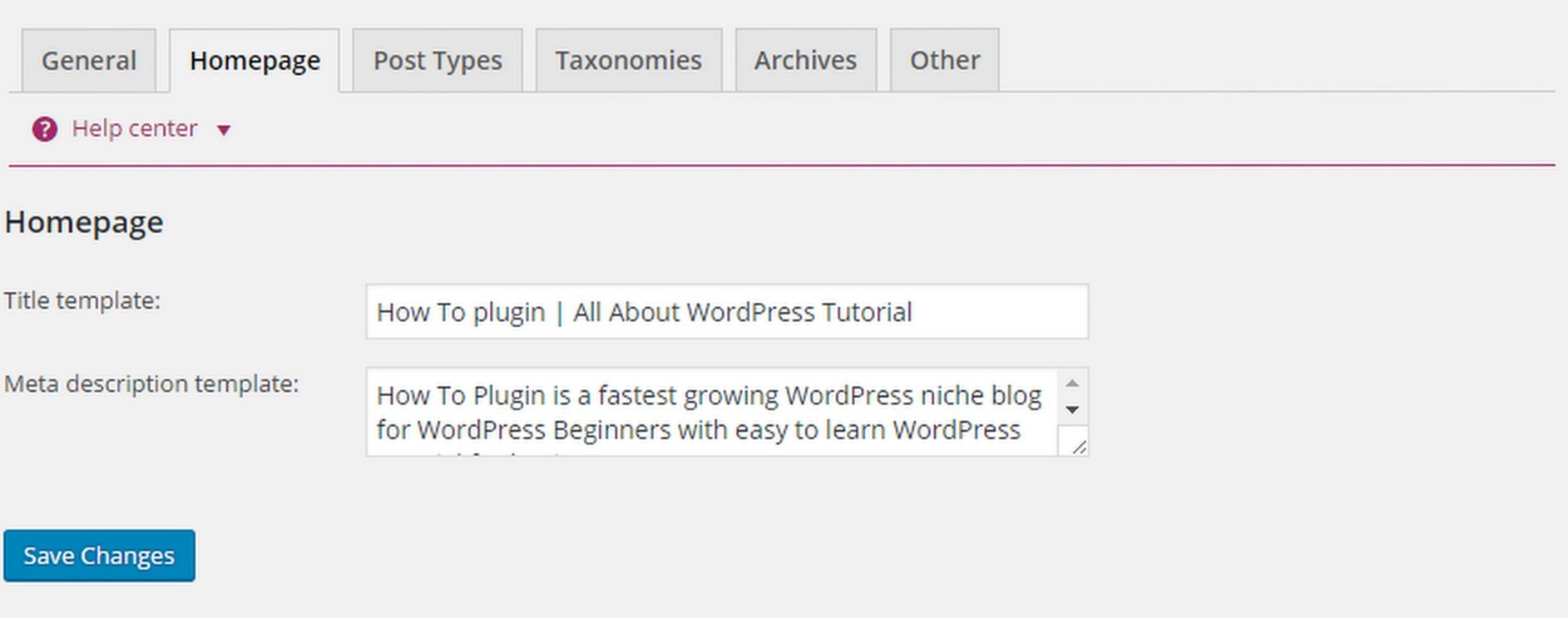
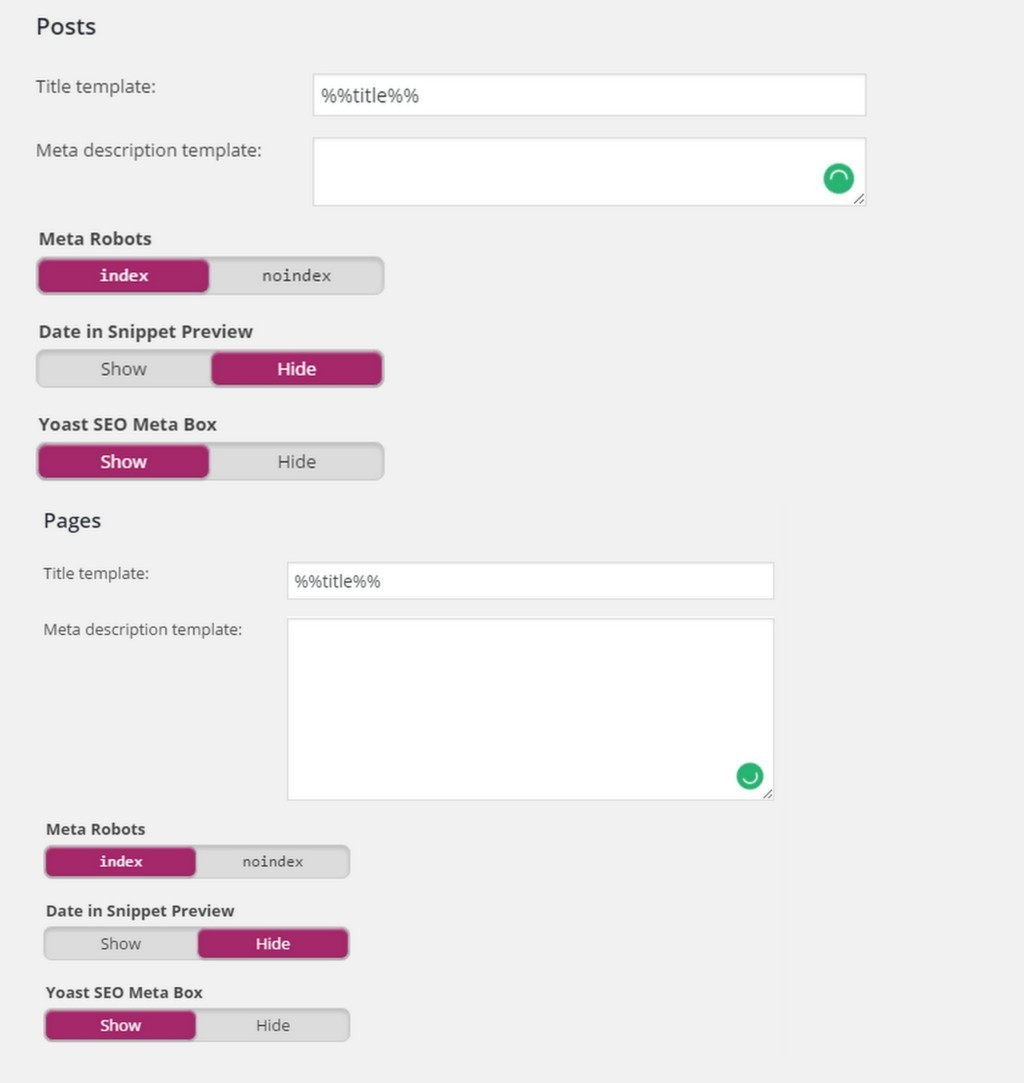
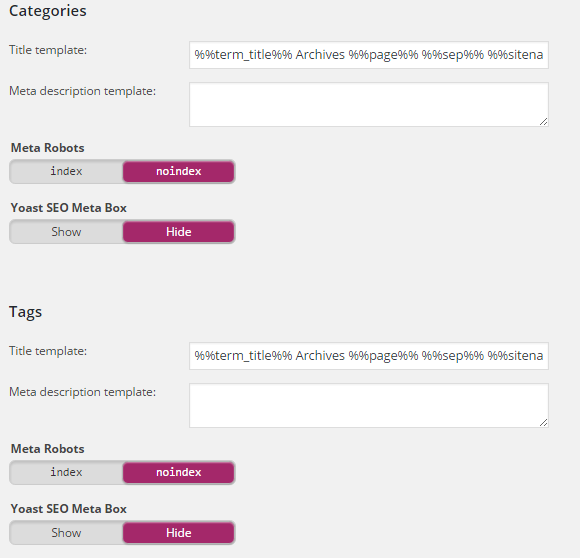
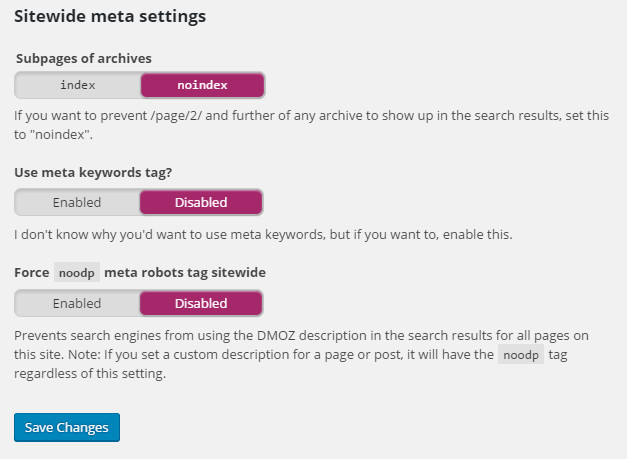
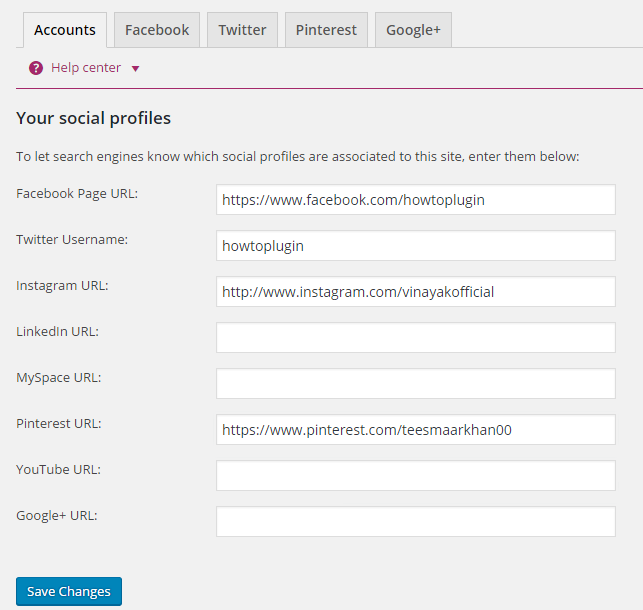
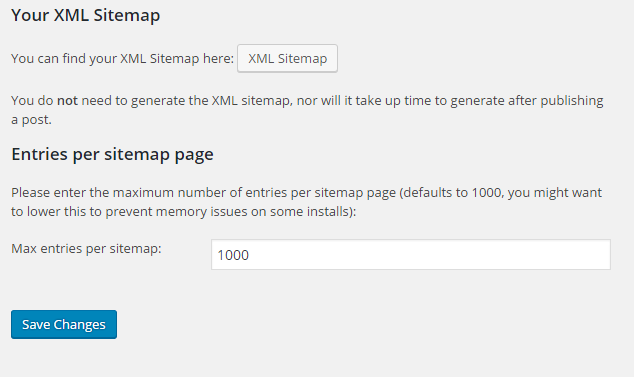
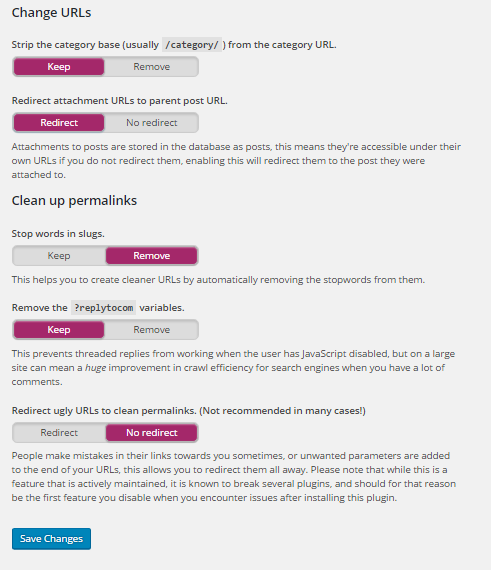
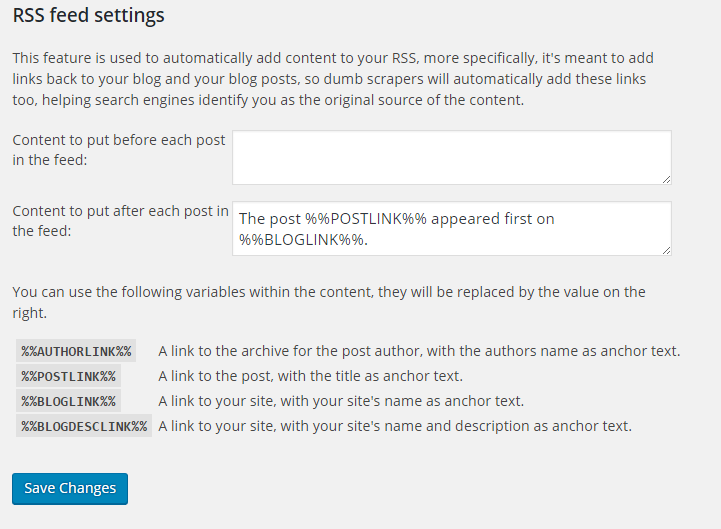
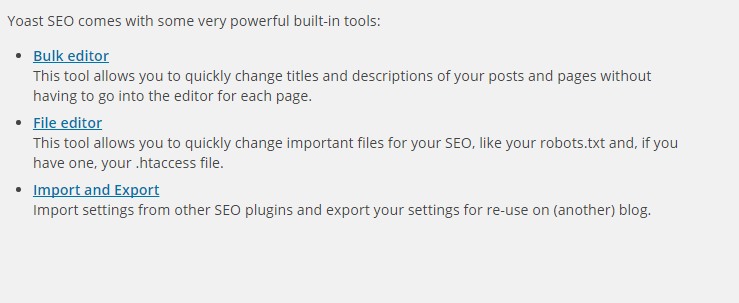
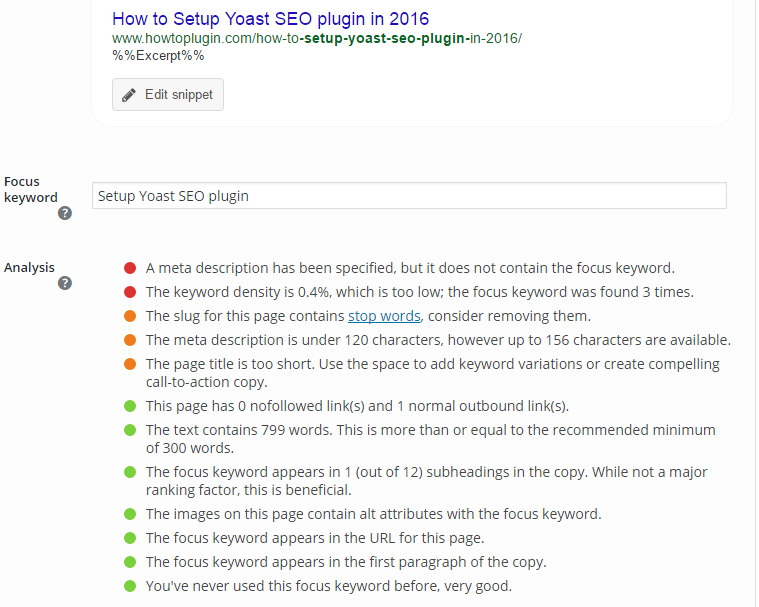
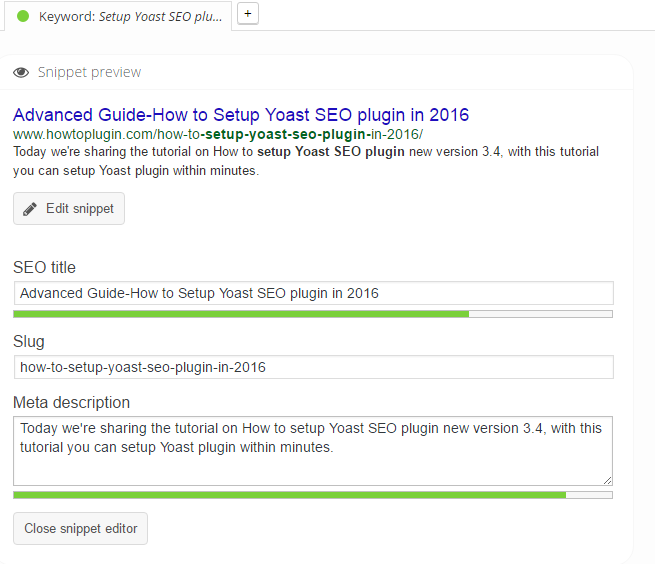
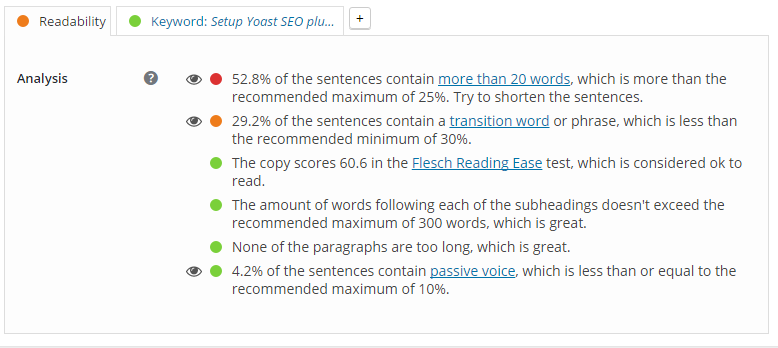
I don’t want to index category and tags of my website and I am trying to find out how to do this and find your this article which is really doing my work very easily. So thank you so much for this tutorial.
Yoast SEO Plugin contains everything from a snippet editor and real time page analysis functionality that helps you optimize your pages content, images titles, meta descriptions and more to XML sitemaps.
Thank You for Sharing such Useful Information..!!!
For so long we have been using Yoast but I tried others like project supremacy which is a bit better than Yoast but some features in Yoast is still irreplaceable.
Hello Author,
It was really a nice post. You gave all the details of How to Set-up Yoast SEO Plugin. Thanks for the effort.
Are You Looking for SEO Services in India? Hi I am Raj, I am not a company but a freelancer.
Are You Looking for Website Designing in India? Hi I am Raj, I am not a company but a freelancer.
Are You Looking for Content Writing in India? Hi I am Gamala, I am not a company but a freelancer.
Tattvaa Yogashala offers the opportunity to journey into the depths of your yoga practice. Located in Rishikesh, the yoga capital of the world, on the banks of the holy Ganges River, our school offers a natural haven for those who seek an experience and environment in which to evolve in body, mind and spirit. We are globally known for world class Yoga Teacher Training in Rishikesh, India.
Yoga Teacher Training in Rishikesh || Hatha Yoga Teacher Training in India
200-hour residential new to ashtanga yoga teacher training course in India with Yoga Alliance USA RYT 200 Certification at Yoga School Tattvaa Yogashala, Rishikesh
Yoga Teacher Training in Rishikesh || Hatha Yoga Teacher Training in India
300-hour residential Ashtanga Vinyasa yoga teacher training courses in India with Yoga Alliance certification at yoga school Tattvaa Yogashala, Rishikesh.
Yoga Teacher Training in Rishikesh || Hatha Yoga Teacher Training in India
500-hour (200 Hour + 300 Hour) residential Ashtanga Vinyasa yoga teacher training courses in India with Yoga Alliance certification at yoga school Tattvaa Yogashala, Rishikesh.
Yoga Teacher Training in Rishikesh || Hatha Yoga Teacher Training in India
Yoga is a type of physical, mental, and spiritual discipline that originated in ancient India. It focuses on breathing techniques, meditation, and posture. Someone who practices yoga typically performs poses with the aim of bringing the mind and body into a state of complete relaxation.
Yoga Teacher Training in India
Vishwa Shanti Yoga School is Rys 200 and Rys 300 conducting affordable intensive residential 200, 300, and 500-hour hatha yoga teacher training international certification courses affiliated with Yoga Alliance USA in Rishikesh, India for beginners, intermediate to advanced level yoga practitioners. The Program includes of few Ashtanga yoga sequences.
yoga teacher training rishikesh | 200 hour yoga teacher training india | 200 hour yoga teacher training rishikesh | 300 hour yoga teacher training india | 300 hour yoga teacher training in rishikesh | 500 hour yoga teacher training in india | 500 hour yoga teacher training in rishikesh | oldest yoga school in rishikesh | yoga school rishikesh | yoga school india | best yoga school in india | best yoga school rishikesh
We offer Yoga teacher training in Rishikesh, designed for beginners to advanced yoga practitioners, with international yoga certifications (RYT 200 & RYT 500) recognized by Yoga Alliance.
Yoga Teacher Training in Rishikesh || 200 Hour Yoga Teacher Training India || 300 Hour Yoga Teacher Training India || 500 Hour Yoga Teacher Training India || 200 Hour Yoga Teacher Training Rishikesh || 300 Hour Yoga Teacher Training Rishikesh || 500 Hour Yoga Teacher Training Rishikesh
Abhayaranya Yoga Ashram, a retreat center in India, offers yoga, meditation and Ayurveda focussed health & wellness programs in Rishikesh in the foothills of the Himalayas.
Yoga Retreats in Rishikesh || 200 Hour Yoga Teacher Training in India || Yoga Teacher Training in India || 300 Hour Yoga Teacher Training in India || 500 Hour Yoga Teacher Training in India
Tour Venture India located in Haridwar of Uttarakhand is travel agent (agency) that offers you all kinds of trip around India be it pilgrimage tour, adventure and nature travel, trekking, water sports, family trip.
Travel Agency in Uttarakhand || Travel Agents in India