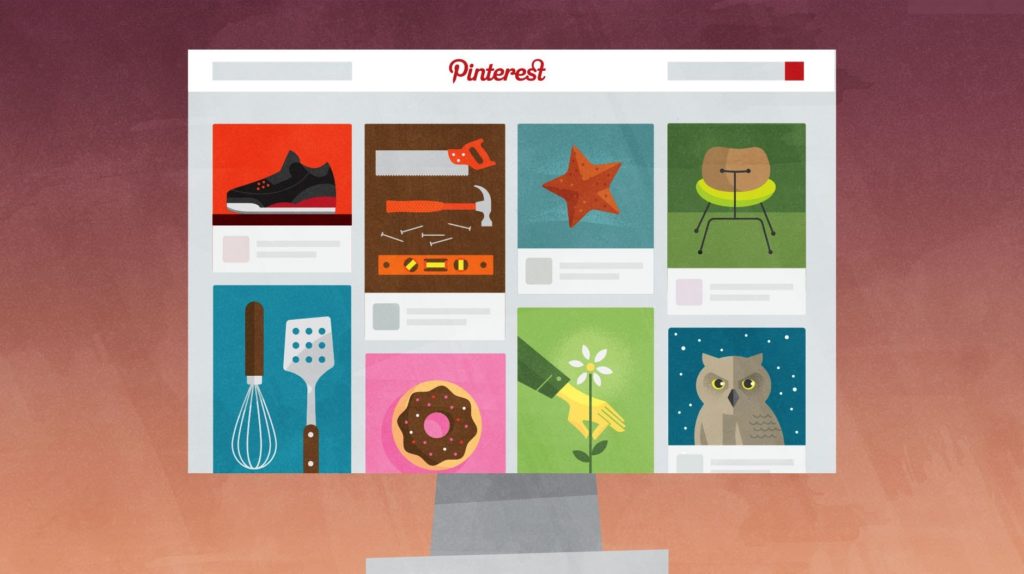Consumers referred by Pinterest are 10% more likely to actually purchase than those referred by Facebook, Which is why it makes sense that you might be searching out ways to integrate Pinterest into your WordPress site.Pinterest drives potential customers to your site which directly increases the sales, so it is an essential part of Digital marketing.
Especially if you targeting female audience around the world, then Pinterest popularity will be more beneficial for your business.In this article, we’re going to share the 5 best Pinterest Integration WordPress plugin that will help you to integrate Pinterest into your WordPress website.
5 Best Pinterest Integration WordPress Plugin
The WordPress plugins are one of the most important factors that why WordPress is too easy and user-friendly.WordPress plugin makes it easy to add different functionalities in a WP site.
In this post, we have shared the best Pinterest Integration WordPress plugin that can add Pinterest share option on your images without adding any script.
1.Pinterest Automatic
Pinterest automatic can pin from one image to all images from the post directly to your Pinterest account automatically.This plugin lets you schedule the pinning in bulk, to schedule pinning you just have to select the desired posts and the plugin will pin them one by one according to the set schedule.
You can set a default pin text or a default pinboard where all pins will be pinned, so you don’t need to enter text every-time.All pins are directly hyperlinked to your posts, so once any Pinterest user clicks on the pin, it redirects him to your post on your site.
2.Pinterest Pin It Button
Pinterest Pin It Button is a free Pinterest integration WordPress plugin which lets your readers to Pin your post on Pinterest in a single click.It adds the feature of Pinterest Pin It Button On Image Hover, in the post and on the page.
Simply install then activate the plugin and start pinning.You can show or hide pin it button in post/page. You can enable or disable pin it button on image hover through plugin settings tab.
Features
- Show Pinterest Pin It Button On Image Hover
- Show Pinterest Pin It Button In Post
- Show Pinterest Pin It Button On Page
- Pinterest Pin It Button Settings
- Customizable Button Color On Hover
- Customizable Button Size On Hover
3.Add Pinterest Follow Button
Pinterest follows button is a very simple & attractive plugin allows WordPress blogger to reach it maximum followers on his Pinterest account. Pinterest is a web and mobile application company that offers a visual discovery, collection, sharing, and storage tool.
Users create and share the collections of visual bookmarks as boards. Boards are created through a user selecting an item, page, website, etc.
Features
- Pinterest Follow Button
- Pinterest Follow Button Widget Settings
- Customizable Widget Title
- Follow Button Size
- Multiple Follow Button For Different Pinterest Accounts
4.Auto Pin It Button
Similar to the “Pinterest follow button “, auto pin it button will add a “Pin It” button to your blog posts automatically, so the readers can pin it to Pinterest quickly.Auto Pin, it Button is a free WordPress plugin and works perfectly on your WordPress website.
Features
- Add a Pinterest Pin It Button to your blog posts.
- Add a Pinterest Pin It Button over images on your site.
- Pin your blog posts with the backlink to your Pinterest account automatically.(PRO)
5.AccessPress Pinterest
AccessPress Pinterest lets you Pin it button on the image, follow Pinterest button, Pinboard widgets and many more things on your site.This is a feature rich FREE Pinterest plugin for WordPress which can be set up in just 1 minute.
This is very easy to setup and use plugin has both shortcode and widget options. Make your content’s social reach to next level.
Features
- Pin it button for images.
- Pin it button configuration (size, shape).
- Pin it button color customization.
- Pin it button language selection.
- Follow Pinterest button for a website.
- Pinboard widgets.
- Pinterest profile widget.
- Latest pins feed(caption optional).
- Lightweight – Installs in seconds.