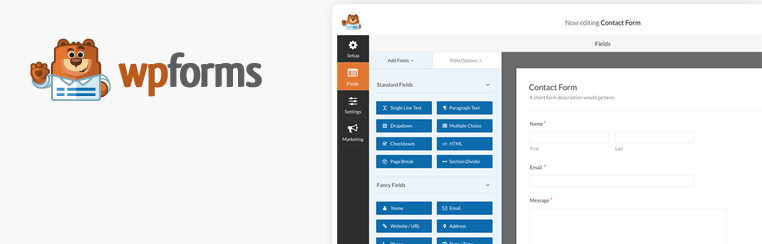WPForms can create any kind of forms such as contact form, email subscription form, payment form, and another type of online forms without writing a single line of code.
Introduction To WpForms
WPForms is a Drag and Drop Form builder which is built by Syed Balkhi and Jared Atchison that aims to be the most beginner friendly form creation plugin.It is a premium plugin and available with different prices according to the subscription plan.
Features of WPForms
WPForms is a great plugin which comes with many great features.WPForms is different from others, others plugin have some advance features which can’t be in use without having coding knowledge, but with this plugin, you can actually use all the features that WPForms comes with without having to hire a developer or learning how to code.
1.Drag & Drop Form Builder
WPForms comes with a drag and drops builder that allows you to easily build WordPress forms in minutes, not hours.It is very easy to add and remove form fields with just one simple click and you can also easily re-arrange them as needed with drag & drop.
Drag and drop are good features and With this plugin form making the process extremely fast, so you can create a WordPress form within 5 minutes or less.
2.Ready to Use Form Templates
Building forms is a time-consuming process and we know you can create forms in minutes, not in hours, but with WPForms, you can use pre-built templates which make form creating process easy and you can create complete forms in few minutes.
You can add, remove, and re-arrange fields as necessary with our easy to use drag & drop online form builder.
3.Responsive Mobile Friendly
As we all know that responsive design is now is important and make your website more user-friendly which increase site conversion rate and that is why it is the most important feature which comes is WPForms Drag and Drop form builder.All the forms you’ll create will be responsive and looks great in any device.
4.Get Instant Notifications
Great user experience is the key to the success of every business and every business should respond as fast as possible to a customer email.After you create forms so visitors and customers can contact you or ask for any inconvenience, you should reply instantly so a user can know that you’re serious about your business and always available for customers.
Whenever customer subscribes, send email, or ask question WPForms will instantly notify you via email.You can choose to notify just yourself or multiple people in your organization to ensure faster response time.
You can also turn off the Email notification for any specific form or some forms.You can easily review all submissions from our entry management screen.
5.Multi-Page Forms
Visitors always get bored when they fill the long forms.You have seen many websites want your complete information before creating a new account and they split the form into 2 or 3 pages.Basic Information on the first-page contacts information on the second and personal information on the third page.
This feature by splitting long forms into 2 or 3 pages so you visitor won’t get bored.When a user submits the form, all the data is stored and displayed on a single page, so you can easily view all your form data with one click.
6.Spam Protection
WPForms use the smart honeypot technique to prevent spam. The reason why the Honeypot technique is so popular because it prevents spam without interfering with the user experience. WPForms also allow you to add CAPTCHA to your WordPress forms. It’s extremely easy to bypass for users but extremely hard to bypass for spam bots.
7.Payments Made Easy
Collect payments in your WordPress website via PayPal with one click buttons built for collecting donations, payments, and online orders.
Once if you made the form, go to first fields and add the PayPal add-on. That’s it, and your money will be taken care by Paypal with ease.
WP Forms pricing
WPForms Drag and Drop form builders have four different pricing options.It starts with $39 and the highest price of WPForm plugin is $349.The basic subscription starts from $39 and in $349 you can purchase the one-time subscription of WPForms.
Final Words
WPforms is not the only plugin which comes with different features and add-ons, but this is the best form plugin and after you start using it you can experience its quality and features.WPForms also have a free version which name is WPForms lite.This plugin is available on the WordPress plugin directory here.
WPForms Review
-
Effectiveness
-
Price
-
Ease of Use
-
Features
-
Quality
Summary
WPForms is a Drag and Drop Form builder which is built by Syed Balkhi and Jared Atchison that aims to be the most beginner friendly form creation plugin.It is a premium plugin and available with different prices according to the subscription plan.